Manual-en
HOME MODULES CONTACT 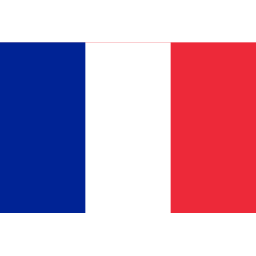

Goal of the game
The goal of this game is to learn Chinese words from 1 to 4 hanzis by playing an easy game.
Nine definitions are proposed with for each of them the number of hanzis expected in the word to find.
There are 20 hanzis in a grid.
How to play
Pressing a hanzi displays it in the result area after the last hanzi entered and hides the corresponding button.
By pressing the “Submit” button, the entry is submitted to the program for verification.


Pressing the “Delete” button resets the result area completely and the buttons corresponding to the input are displayed again.
If the entry is correct, the definition is displayed in green with the pinyin and the number of hanzis is replaced by the word found in Chinese characters.
Get help
If you get a new word totally unknown, it could be very difficult to guess, unless you try random combinations, but this could be very disadvantageous for the score.
There are two possibilities:
A tap or a click on the definition of a word displays the pinyin of the corresponding word in Chinese.
A new tap or click re-dsplays the definition.
Clicking the “Show” button or the “Show Pinyin” button displays the pinyin of all hanzis.
A new tap hides the pinyin.
These actions have a direct influence on the score.

*** It may happen that several hanzis have the same pinyin. It’s to you to manage it…
Portrait ou Landscape
You can play in Portrait or Landscape mode

Additional information
When a word is found, you can display the hanzi in large by clicking on the right area that contained the number of hanzis.
Similarly you can display an example sentence by clicking on the definition


*** These functions are not accessible in daily games.
Scores
A representative score of the known words is calculated as the game is played and is recorded at the end of the game.
It is calculated as follows:
Initially you have 100 points.
Showing the pinyin of a definition removes 3 points.
Showing the definition again renders 1 point.
Showing pinyin of all buttons removes 5 points.
Hiding them again makes 2 points.
*** Pressing a hanzi button when its pinyin is displayed removes 5 points … permanently.
The presentation of an incorrect word (by pressing the OK button) removes 5 points.
*** The purpose of this point count is to encourage you to display the pinyin as little as possible. Just as in real life.
Other functions
The “Menu” button provides access to the parameters and various screens (Statistics, choice of modules, contact).
The button “太 幸 苦啊” (tài xīn kǔ a) (Ah, it’s too difficult) lets you leave the current table if it seems … too difficult.
When an array is finished, this button displays “Encore” and allows you to restart a new game.
The menu

Desired level
Regardless of their level, the words of each module are divided into 3 levels of difficulty. Here you can choose the levels that interest you.
Game or Study
In Study mode, the definitions are simple and without tricks. In Game mode, they are more facetious.
Viewing
You can choose to display the hanzis in traditional or simplified.
You can choose to display the pinyin in numbered or accented form.
Left-handed people can choose to invert Validate and Clear buttons
Version or Theme
Allows you to search for words in Chinese or French.
My modules
You can choose here the module on which you want to work. On the free version you have HSK21 and HSK22 modules.
Daily game
You can receive a new grid every day. The words of these grids can be hard to find. If you missed them, you can replay the two previous grids.
Preferred language
If you are keen on languages, you can also use French instead of English in games.
Help
A small integrated user manual.